QUESTION 211
You work as an administrator at L2P.com. The L2P.com network consists of a single domain named L2P.com.
Subsequent to deploying a Server Core Installation of Windows Server 2012 on a new L2P.com server, you are instructed to add a graphical user interface (GUI) to the server. You want to achieve this goal from the command prompt.
Which of the following actions should you take?
A. You should consider making use of the dism.exe command.
B. You should consider making use of the dsquery.exe command.
C. You should consider making use of the dsadd.exe command.
D. You should consider making use of the dsrm.exe command.
Answer: A
Explanation:
A. Deployment Image Servicing and Management (DISM)
B. dsquery Queries the directory by using search criteria that you specify C. dsadd Adds specific types of objects to the directory.
D. dsrm Deletes an object of a specific type or any general object from the directory.
The Deployment Image Servicing and Management (DISM) tool replaces the pkgmgr, PEImg, and IntlConfg tools that are being retired in Windows 7. DISM provides a single centralized tool for performing all of the functions of these three tools in a more efficient and standardized way, eliminating the source of many of the frustrations experienced by current users of these tools.
Dism /online /enable-feature /featurename:Server-Gui-Mgmt /featurename:Server-Gui-Shell / featurename:ServerCore-FullServer
http://msdn.microsoft.com/en-us/library/windows/desktop/dd371719%28v=vs.85%29.aspx
QUESTION 212
Your network contains two Hyper-V hosts that run Windows Server 2012 R2. The Hyper-V hosts contains several virtual machines that run Windows Server 2012 R2. You install the Network Load Balancing feature on the virtual machines. You need to configure the virtual machines to support Network Load Balancing (NLB). Which virtual machine settings should you configure?
A. Port mirroring
B. DHCP guard
C. Router guard
D. MAC address
Answer: D
Explanation:
http://social.technet.microsoft.com/Forums/windowsserver/en-US/5b3a0a9d-26a2-49ba-bbbe-29d11fcbb7ce/nlb-on-hyperv?forum=winserverhyperv
For NLB to be configured you need to enable MAC address spoofing.
QUESTION 213
Your network contains an Active Directory forest that contains two domains. The forest contains five domain controllers. The domain controllers are configured as shown in the following table.

You need to configure DC5 as a global catalog server. Which tool should you use?
A. Active Directory Domains and Trusts
B. Active Directory Users and Computers
C. Active Directory Administrative Center
D. Active Directory Sites and Services
Answer: D
Explanation:
If you have more than one domain in your forest and you have a significant user population in a site, you canoptimize the speed and efficiency of domain logons and directory searches by adding a global catalog server tothe site. If you have a single-domain forest, global catalog servers are not required for logons, but directory searchesare directed to the global catalog. In this case, you can enable the global catalog on all domain controllers forfaster directory searches. You can use the same user interface (UI) in the Active Directory Sites and Services snap-in to add or removethe global catalog. Enabling the global catalog can cause additional replication traffic. However, global catalogremoval occurs gradually in the background and does not affect replication or performance. Membership in the Enterprise Admins group in the forest or the Domain Admins group in the forest rootdomain, or equivalent, is the minimum required to complete this procedure. To add or remove the global catalogOpen Active Directory Sites and Services. To open Active Directory Sites and Services, click Start, click Administrative Tools, and then click Active Directory Sites and Services.
To open Active Directory Sites and Services in Windows Server?2012, click Start , type dssite.msc. In the console tree, click the server object to which you want to add the global catalog or from which youwant to remove the global catalog.
Where?
Active Directory Sites and Services\Sites\SiteName\Servers
In the details pane, right-click NTDS Settings of the selected server object, and then click Properties. Select the Global Catalog check box to add the global catalog, or clear the check box to remove theglobal catalog.
Global catalog servers and sites
To optimize network performance in a multiple-site environment, consider adding global catalog servers in sitesaccording to the needs in the sites for fast search responses and domain logons. It is recommended to makeall domain controllers be global catalog severs if possible. In a single-site, multiple-domain environment, asingle global catalog server is usually sufficient to cover common Active Directory queries and logons.
QUESTION 214
You work as an administrator at L2P.com. The L2P.com network consists of a single domain named L2P.com. All servers on the L2P.com network have Windows Server 2012 installed.
You have received instructions to install the Remote Desktop Services server role on a server, named L2P-SR07. You want to achieve this remotely from a server, named L2P-SR06.
Which of the following actions should you take?
A. You should consider accessing the Server Manager console on L2P-SR07.
B. You should consider accessing the Server Manager console on L2P-SR06.
C. You should consider accessing the TS Manager console on L2P-SR07.
D. You should consider accessing the TS Manager console on L2P-SR06.
Answer: B
Explanation:
Windows Server 2012 delivers capabilities to manage many servers and the devices connecting them, whether they are physical or virtual, on-premises or off. With Windows Server 2012 R2, you can rely on new management capabilities for connecting to multiple machines through a single interface, robust automation to help improve compliance, increasing efficiency through automation and creating unified experiences across physical and virtual platforms.
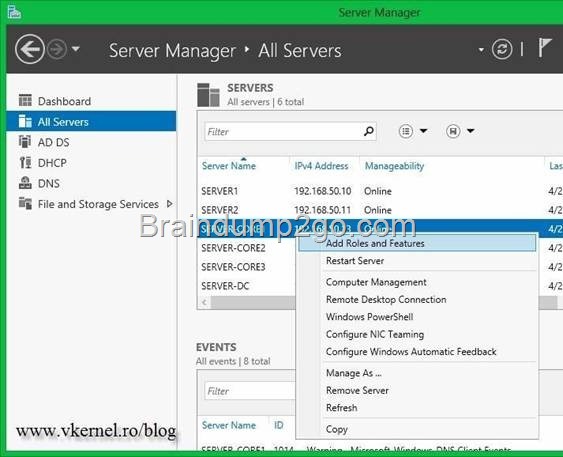
http://www.microsoft.com/en-us/server-cloud/windows-server/server-management-automation.aspx
http://www.techieshelp.com/windows-server-2012-install-and-configure-remote-desktop-services/ http://technet.microsoft.com/en-us/library/cc742813.aspx
http://technet.microsoft.com/en-us/library/hh831809.aspx
http://technet.microsoft.com/en-us/library/hh831456.aspx
QUESTION 215
Your network contains an Active Directory domain named contoso.com. The domain contains a server named Server1. Server1 runs Windows Server 2012 R2. You need to create 3-TB virtual hard disk (VHD) on Server1. Which tool should you use?
A. File Server Resource Manager (FSRM)
B. New-StoragePool
C. Diskpart
D. Share and Storage Management
Answer: C
Explanation:
Diskpart – "create vdisk file=c:\test.vhd maximum=3000000 type=expandable"
![clip_image001[4] clip_image001[4]](http://examgod.com/l2pimages/2edfea847c6e_7912/clip_image0014_thumb_3.jpg)
http://www.hyper-v.nu/archives/hvredevoort/2012/01/windows-8-storage-and-hyper-v-part-2-vhdx-andpowershell/
http://www.hyper-v.nu/archives/hvredevoort/2012/04/windows-8-storage-and-hyper-v-part-3-the-art-ofcreating-a-vhd-2/
http://technet.microsoft.com/library/hh831487
QUESTION 216
Your network contains an Active Directory domain named contoso.com. The domain contains a server named Server1 that runs Windows Server 2012 R2. You create a new inbound rule by using Windows Firewall with Advanced Security. You need to configure the rule to allow Server1 to accept unsolicited inbound packets that are received through a network address translation (NAT) device on the network. Which setting in the rule should you configure?
A. Edge traversal
B. Authorized computers
C. Interface types
D. Remote IP address
Answer: A
Explanation:
Edge traversal – This indicates whether edge traversal is enabled (Yes) or disabled (No). When edge traversalis enabled, the Application, service, or port to which the rule App1ies is globally addressable and accessiblefrom outside a network address translation (NAT) or edge device.
![clip_image001[6] clip_image001[6]](http://examgod.com/l2pimages/2edfea847c6e_7912/clip_image0016_thumb_3.jpg)
Select one of the following options from the list:
Block edge traversal (default) – Prevent Applications from receiving unsolicited traffic from the Internet througha NAT edge device.
Allow edge traversal – Allow Applications to receive unsolicited traffic directly from the Internet through aNAT edge device.
Defer to user – Let the user decide whether to allow unsolicited traffic from the Internet through a NAT edgedevice when an Application requests it.
Defer to Application – Let each Application determine whether to allow unsolicited traffic from the Internetthrough a NAT edge device.
http://technet.microsoft.com/en-us/library/cc731927.aspx
http://technet.microsoft.com/en-us/library/dd421713%28v=ws.10%29.aspx
QUESTION 217
Drag and Drop Question
You have a server named Server1 that runs Windows Server 2012 R2. You need to create a new volume on Server1. The new volume must have the following configurations:
– Be stored on a new virtual hard disk
– Be assigned the drive letter G
– Have the NTFS file system
In which order should you run the Diskpart commands?
To answer, move all the Diskpart commands from the list of commands to the answer area and arrange them in the correct order.
![clip_image001[8] clip_image001[8]](http://examgod.com/l2pimages/2edfea847c6e_7912/clip_image0018_thumb_3.jpg)
Answer:
![clip_image001[10] clip_image001[10]](http://examgod.com/l2pimages/2edfea847c6e_7912/clip_image00110_thumb_3.jpg)
Explanation:
![clip_image001[12] clip_image001[12]](http://examgod.com/l2pimages/2edfea847c6e_7912/clip_image00112_thumb_3.jpg)
QUESTION 218
Hotspot Question
Your network contains an Active Directory domain named contoso.com. The network contains a DHCP server named DHCP1. You add a new network segment to the network. On the new network segment, you deploy a new server named Server1 that runs Windows Server 2012 R2. You need to configure Server1 as a DHCP Relay Agent. Which server role should you install on Server1? To answer, select the appropriate role in the answer area.
![clip_image002[4] clip_image002[4]](http://examgod.com/l2pimages/2edfea847c6e_7912/clip_image0024_thumb_3.jpg)
Answer:
![clip_image002[6] clip_image002[6]](http://examgod.com/l2pimages/2edfea847c6e_7912/clip_image0026_thumb_3.jpg)
Explanation:
If you opt to create a centralized or hybrid DHCP infrastructure, you will need a DHCP relay agent on every subnet that does not have a DHCP server on it. Many routers are capable of functioning as DHCP relay agents, but in situations where they are not, you can configure a Windows Server 2012 computer to function as a relay agent.
http://my.safaribooksonline.com/book/certification/9780735673151/4dot-deploying-and-configuring-core- network-services/objective_42_configure_servers_html
QUESTION 219
You work as an administrator at L2P.com. The L2P.com network consists of a single domain named L2P.com. All servers on the L2P.com network have Windows Server 2012 installed.
You are in the process of installing a Server Core installation of Windows Server 2012 on a new L2P.com server, named L2P-SR13.
Which of the following is TRUE with regards to a installing a Server Core installation of Windows Server 2012? (Choose all that apply.)
A. The Server Graphical Shell is installed, but not enabled.
B. Server roles can be configured locally via the command prompt using Windows PowerShell.
C. Server roles can be configured locally via Server Manager.
D. You are able to access the Microsoft Management Console locally.
E. The Desktop Experience is not available.
Answer: BE
Explanation:
A. There is no Windows shell and very limited GUI functionality B. The Server Core interface is a command prompt with PowerShell support.
C. Only Remotely using Server Manager
D. Microsoft Management Console is not available locally
E. Desktop Experience is not available
Server Core is a minimal server installation option for computers running on the operating system. Server Core provides a low-maintenance server environment with limited functionality.
The minimal nature of Server Core creates limitations:
There is no Windows shell and very limited GUI functionality. The Server Core interface is a command prompt with PowerShell support.
There is limited MSI support (unattended mode only).
Server Graphical Shell is not installed
Microsoft Management Console: not available locally.
Desktop Experience: not available.
http://msdn.microsoft.com/en-us/library/windows/desktop/hh846323%28v=vs.85%29.aspx http://technet.microsoft.com/en-us/library/hh831786.aspx
http://technet.microsoft.com/en-us/library/jj574205.aspx
http://technet.microsoft.com/en-us/library/ee441255%28v=ws.10%29.aspx
QUESTION 220
You have a server named Server1 that runs a Server Core installation of Windows Server 2012 R2. Server1 is configured to obtain an IPv4 address by using DHCP. You need to configure the IPv4 settings of the network connection on Server1 as follows:
– IP address: 10.1.1.1
– Subnet mask: 255.255.240.0
– Default gateway: 10.1.1.254
What should you run?
A. Set-NetlPInterface
B. netcfg.exe
C. New-NetlPAddress
D. msconfig.exe
Answer: C
Explanation:
A. The Set-NetIPInterface cmdlet modifies IP interface properties such as is DHCP, IPv6 neighbor discovery settings, router settings and Wake on LAN (WoL) settings. The NetIPInterface object is automatically created by the computer and thus the NetIPInterface object has no New or Remove verbs.
C. The New-NetIPAddress cmdlet creates IP address and the configuration properties of that IP address. To create a specific IP address object, the required parameters include an IP address (IPv4 or IPv6) and an interface (InterfaceIndex or InterfaceAlias). It is also recommended to define the prefix length, alsoknown as a subnet mask, and default gateway. If DHCP is enabled on the interface to which this cmdlet is configured to, then DHCP will automatically be disabled.
![clip_image002[8] clip_image002[8]](http://examgod.com/l2pimages/2edfea847c6e_7912/clip_image0028_thumb_3.jpg)
D. System Configuration Utility (Msconfig.exe) automates the routine troubleshooting steps that Microsoft Product Support Services technicians use when diagnosing Windows configuration issues. You can use this tool to modify the system configuration through a process of elimination with check boxes, reducing the risk of typing errors.
http://technet.microsoft.com/en-us/library/hh826125(v=wps.620).aspx http://technet.microsoft.com/en-us/library/hh826150%28v=wps.620%29.aspx http://windows.microsoft.com/en-us/windows7/change-tcp-ip-settings
Passing Microsoft 70-410 Exam successfully in a short time! Just using Braindump2go’s Latest Microsoft 70-410 Dump:





